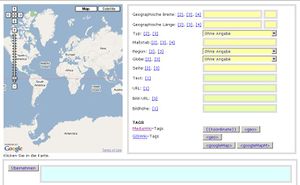MediaWiki GIS Extensions: Unterschied zwischen den Versionen
(→Siehe auch) |
HeinzJ (Diskussion | Beiträge) |
||
| Zeile 1: | Zeile 1: | ||
| − | |||
=Google Maps Extensions= | =Google Maps Extensions= | ||
| Zeile 107: | Zeile 106: | ||
<Map>53.0419921875|8.85000228881836|10|http://www.giswiki.org/|GISWiki|http://www.giswiki.org/skins/common/images/wiki.png\|30</Map> | <Map>53.0419921875|8.85000228881836|10|http://www.giswiki.org/|GISWiki|http://www.giswiki.org/skins/common/images/wiki.png\|30</Map> | ||
| + | ==Infofenster-Extension == | ||
| + | |||
| + | ===Code=== | ||
| + | <pre> | ||
| + | |||
| + | <?php | ||
| + | |||
| + | # Map WikiMedia extension | ||
| + | # | ||
| + | # Uses Google Maps as a Map Server | ||
| + | # | ||
| + | # This extension displays a map and an info on given coordinates | ||
| + | # | ||
| + | # Copy this text into a file called "hjlMapI.php" | ||
| + | # To activate the extension, include it from your LocalSettings.php | ||
| + | # with: include("extensions/hjlMapI.php"); | ||
| + | # | ||
| + | # Use the tags <MapI>Latitude|Longitude|ZoomFactor|InfoText<MapI> to display this map. | ||
| + | # | ||
| + | # Sample: "<MapI>53.053|7.803|10|GISWiki got a GoogleMap</MapI>" | ||
| + | # | ||
| + | # Missing: error-handling, .... | ||
| + | |||
| + | |||
| + | $wgExtensionFunctions[] = "wfMapIExtension"; | ||
| + | |||
| + | function wfMapIExtension() | ||
| + | { | ||
| + | global $wgParser; | ||
| + | $wgParser->setHook( "MapI", "renderMapI" ); | ||
| + | } | ||
| + | |||
| + | # The callback function for converting the input text to HTML output | ||
| + | function renderMapI( $input ) | ||
| + | { | ||
| + | |||
| + | $varAr = explode("|", $input); | ||
| + | |||
| + | $varLat = $varAr[0]; | ||
| + | $varLon = $varAr[1]; | ||
| + | $varZoom= $varAr[2]; | ||
| + | $varInfo = $varAr[3]; | ||
| + | |||
| + | # Hint: you need to sign up for a Google Maps API key!! | ||
| + | # http://www.google.com/apis/maps/signup.html | ||
| + | # Then replace the key below. | ||
| + | |||
| + | $aMap = | ||
| + | " | ||
| + | <script src='http://maps.google.com/maps?file=api&v=1&key=ABQIAAAAmSaaWiH-UdM6X8GKUpwrShRxST-HWBdKUWLFy_5rr1CqF7sELxRXeY9OVogKb86vpauaaMAdd8JMQQ' type='text/javascript'></script> | ||
| + | <div id='map' style='width: 500px; height: 400px'></div> | ||
| + | <script type='text/javascript'> | ||
| + | //<![CDATA[ | ||
| + | var map = new GMap(document.getElementById('map')); | ||
| + | //map.addControl(new GSmallMapControl()); | ||
| + | //map.addControl(new GMapTypeControl()); | ||
| + | map.addControl(new GLargeMapControl()); | ||
| + | map.addControl(new GMapTypeControl()); | ||
| + | map.centerAndZoom(new GPoint(".$varLon.", ".$varLat."), ".$varZoom."); | ||
| + | map.setMapType(_SATELLITE_TYPE); | ||
| + | map.openInfoWindow(map.getCenterLatLng(), | ||
| + | document.createTextNode('".$varInfo."')); | ||
| + | </script> | ||
| + | "; | ||
| + | |||
| + | return $aMap; | ||
| + | } | ||
| + | ?> | ||
| + | </pre> | ||
| + | |||
| + | === Beispiel / Sample=== | ||
| + | |||
| + | '''Eingabe / Input''' | ||
| + | |||
| + | <nowiki> | ||
| + | <MapI>53.0419921875|8.85000228881836|10|GISWiki got a Map</MapI> | ||
| + | </nowiki> | ||
| + | |||
| + | '''Ergebnis / Result''' | ||
| + | |||
| + | <MapI>53.0419921875|8.85000228881836|10|GISWiki got a Map</MapI> | ||
| + | |||
| + | === Installation der GoogleMap-Extension === | ||
| + | |||
| + | Entsprechend der Anleitung im SourceCode und [http://meta.wikimedia.org/wiki/MediaWiki_Hacks_and_Extensions MediaWiki Hacks and Extensions] gehen Sie so vor: | ||
| + | * Speichern Sie den Code in einer Datei, z.B. mit dem Namen hjlMapI.php oder hjlMap.php | ||
| + | * Fügen sie ihren Key ein den Sie von GoogleMaps erhalten haben | ||
| + | * Laden Sie die Datei auf ihren Server in das Verzeichnis /extensions/ | ||
| + | * Fügen Sie am Ende der Datei LocalSettings.php die Zeile | ||
| + | include("extensions/google-map-extension.php"); | ||
| + | |||
| + | === Installation of the GoogleMap-Extension === | ||
| + | |||
| + | According to the text of the code above and [http://meta.wikimedia.org/wiki/MediaWiki_Hacks_and_Extensions MediaWiki Hacks and Extensions]: | ||
| + | * Save the code in a file e.g. called hjlMap | ||
| + | * Copy and paste the Key you got from Google for your GoogleMaps (http://www.google.com/apis/maps/signup.html) into the GoogleMap Extension (search for key). | ||
| + | * Save this file into the directory /extensions/ | ||
| + | * add '''include("extensions/google-map-extension.php")'''; to LocalSettings.php | ||
| + | |||
| + | == Weblinks == | ||
| + | * http://maps.google.com/ | ||
| + | * [http://www.google.com/apis/maps/ Programmierschnittstelle (API) für die Google Maps] | ||
| + | |||
| + | ==Siehe auch == | ||
| + | |||
| + | * http://earth.google.com/ | ||
| + | ** [http://www.kartographie.uni-trier.de/p/h/users/sk/Google_Earth/google_earth_de_wikipedia.htm Artikel der deutschsprachigen Wikipedia in Google Earth visualisieren] | ||
| + | |||
| + | *[http://libgmail.sourceforge.net/googlemaps.html Google Maps Hacking and Bookmarklets]<br>which contains several steps on how you can customize and add information to Google Maps. | ||
| + | |||
| + | * There's also a pointer to http://mygmaps.com , which allows you to display custom data files with Google Maps. (The site is alphaish, so things may break.) | ||
| + | |||
| + | * [http://monkeyhomes.com/map/nycsubway.php New York Subway Stops on Google Maps] | ||
| + | |||
| + | * [http://gpswanderer.blogspot.com/2005_04_01_gpswanderer_archive.html Mobile Google Maps with GPS (not really a mashup, but nifty)] | ||
| + | |||
| + | * [http://www.artfahrt.com/products.html Google Maps on your TiVO] | ||
| + | |||
| + | * [http://www.geobloggers.com/ Geobloggers: Lat/Lon tagged Flickr photos represented on Google Maps. About 8000 photos tagged so far.] | ||
| + | |||
| + | * http://www.chicagocrime.org/ | ||
| + | |||
| + | * http://www.housingmaps.com/ | ||
| + | |||
| + | * [http://www.golem.de/0503/37128.html Google: Ortsbezogene Suche kommt nach Deutschland] | ||
| + | |||
| + | =GIS-Extension= | ||
| + | |||
| + | Die GIS-Erweiterung auf der [http://meta.wikimedia.org/wiki/Gis MediaWiki-Seite] wurde erweitert. | ||
| + | |||
| + | Die Tabelle GIS wurde um zwei Felder erweitert. In folgender SQL-Anweisung sind die Änderungen fett hervorgehoben. Hinzu kam ein Feld '''gis_title''' für die Aufnahme alternativer/zusätzlicher Texte sowie das Feld '''gis_url''' um auf weitere Weblinks verweisen zu können als nur die aktuell verwendete Artikelseite. | ||
| + | |||
| + | ==Tabelle== | ||
| + | |||
| + | CREATE TABLE /*$wgDBprefix*/gis ( | ||
| + | gis_page int(8) unsigned NOT NULL, | ||
| + | '''gis_title varchar(255) binary default NULL,''' | ||
| + | '''gis_url varchar(255) binary default NULL,''' | ||
| + | gis_latitude_min real NOT NULL, | ||
| + | gis_latitude_max real NOT NULL, | ||
| + | gis_longitude_min real NOT NULL, | ||
| + | gis_longitude_max real NOT NULL, | ||
| + | gis_globe char(8) binary NOT NULL default '', | ||
| + | gis_type char(12) binary, | ||
| + | gis_type_arg real NOT NULL default 0, | ||
| + | |||
| + | KEY gis_page (gis_page), | ||
| + | INDEX gis_globe (gis_globe), | ||
| + | INDEX gis_type (gis_type), | ||
| + | INDEX gis_type_arg (gis_type_arg) | ||
| + | ); | ||
| + | |||
| + | ==Dateien/Funktionen== | ||
| + | |||
| + | Folgende Dateien/Funktionen der GIS-Erweiterung wurden diesbezüglich angepasst. | ||
| + | * database.php | ||
| + | * geo.php | ||
| + | |||
| + | Hier die Änderungen in den Funktionen. Änderungen sind fett gekennzeichnet. | ||
| + | |||
| + | ===database.php - function article_save_geo=== | ||
| + | |||
| + | function article_save_geo ( $article, $user, $text ) | ||
| + | { | ||
| + | $id = $article->getID(); | ||
| + | |||
| + | $g = new gis_database(); | ||
| + | |||
| + | $g->delete_position( $id ); | ||
| + | |||
| + | $tag = 'geo'; | ||
| + | $gis_content = array(); | ||
| + | $text = Parser::extractTags( $tag, $text, $gis_content ); | ||
| + | |||
| + | foreach( $gis_content as $marker => $content ) { | ||
| + | |||
| + | $p = new geo_param( $content ); | ||
| + | $attr = $p->get_attr(); | ||
| + | |||
| + | //Begin Changes | ||
| + | // | ||
| + | //Added code for support of field "gis_title" and "gis_url" | ||
| + | //see also "database.php" | ||
| + | //Heinz-Josef Lücking - 7.7.2005 | ||
| + | // | ||
| + | |||
| + | $g->add_position( $id, | ||
| + | $p->latdeg_min, $p->londeg_min, | ||
| + | $p->latdeg_max, $p->londeg_max, | ||
| + | $attr['globe'], | ||
| + | $attr['type'], $attr['arg:type']''', $attr['title'], $attr['url']''' ); | ||
| + | |||
| + | //End Changes | ||
| + | } | ||
| + | return true; | ||
| + | } | ||
| + | |||
| + | ===database.php - function add_position=== | ||
| + | |||
| + | function add_position( $id, $latmin, $lonmin, | ||
| + | $latmax, $lonmax, $globe, $type, $type_arg, $title, $url) | ||
| + | { | ||
| + | |||
| + | $fname = 'gis_database::add_position'; | ||
| + | |||
| + | //Begin Changes | ||
| + | // | ||
| + | //Added code for support of field "gis_title" and "gis_url" | ||
| + | //see also "database.php" | ||
| + | //Heinz-Josef Lücking - 7.7.2005 | ||
| + | // | ||
| + | |||
| + | '''//If no title is set, the pagename is used.''' | ||
| + | |||
| + | '''if ($title == "") ''' | ||
| + | '''{''' | ||
| + | ''' $aTitle = gis_database::get_title( $id );''' | ||
| + | '''} else {''' | ||
| + | ''' $aTitle = $title;''' | ||
| + | '''};''' | ||
| + | |||
| + | if (!$globe) $globe = ""; | ||
| + | |||
| + | $type_arg = str_replace( ',', '', $type_arg); /* ignore commas */ | ||
| + | |||
| + | $this->db->insert( 'gis', | ||
| + | array( | ||
| + | 'gis_page' => $id, | ||
| + | ''''gis_title' => $aTitle,''' | ||
| + | ''''gis_url' => $url,''' | ||
| + | 'gis_latitude_min' => $latmin, | ||
| + | 'gis_longitude_min' => $lonmin, | ||
| + | 'gis_latitude_max' => $latmax, | ||
| + | 'gis_longitude_max' => $lonmax, | ||
| + | 'gis_globe' => $globe, | ||
| + | 'gis_type' => $type, | ||
| + | 'gis_type_arg' => $type_arg), | ||
| + | $fname ); | ||
| + | |||
| + | //End Changes | ||
| + | } | ||
| + | ===geo.php - function geo_param=== | ||
| + | function geo_param( $param ) | ||
| + | { | ||
| + | |||
| + | //Begin Changes | ||
| + | // | ||
| + | //Added code for support of field "gis_title" and "gis_url" | ||
| + | //see also "database.php" | ||
| + | //Heinz-Josef Lücking - 7.7.2005 | ||
| + | // | ||
| + | '''$sparam = str_replace( ' title:', '#|title:', $param);''' | ||
| + | '''$sparam = str_replace( ' url:', '#|url:', $sparam);''' | ||
| + | |||
| + | '''$arparam = explode("#", $sparam );''' | ||
| + | |||
| + | '''for ($i=0; $i<count($arparam); $i++) {''' | ||
| + | '''$var = stristr($arparam[$i],'|');''' | ||
| + | '''if ($var === false) {''' | ||
| + | '''$var = str_replace( '_', ' ', $arparam[$i] );''' | ||
| + | '''$var = str_replace( ' ', '|', $var );''' | ||
| + | '''$arparam[$i] = $var;''' | ||
| + | '''}''' | ||
| + | '''}''' | ||
| + | '''$sparam =implode("",$arparam);''' | ||
| + | |||
| + | '''$this->pieces = explode("|", str_replace( '_', ' ', $sparam ));''' | ||
| + | |||
| + | //End Changes | ||
| + | |||
| + | $this->get_coor( ); | ||
| + | |||
| + | $this->latdeg_min = $this->latdeg_max = $this->latdeg; | ||
| + | $this->londeg_min = $this->londeg_max = $this->londeg; | ||
| + | if ($this->pieces[0] == "to") { | ||
| + | array_shift($this->pieces); | ||
| + | $this->get_coor(); | ||
| + | if ($this->latdeg < $this->latdeg_max) { | ||
| + | $this->latdeg_min = $this->latdeg; | ||
| + | } else { | ||
| + | $this->latdeg_max = $this->latdeg; | ||
| + | } | ||
| + | if ($this->londeg < $this->londeg_max) { | ||
| + | $this->londeg_min = $this->londeg; | ||
| + | } else { | ||
| + | $this->londeg_max = $this->londeg; | ||
| + | } | ||
| + | $this->latdeg = ($this->latdeg_max+$this->latdeg_min) / 2; | ||
| + | $this->londeg = ($this->londeg_max+$this->londeg_min) / 2; | ||
| + | $this->coor = array(); | ||
| + | } | ||
| + | } | ||
| + | =Koordinatentool "hjl_get_Coor"= | ||
| + | [[Image:HjlgetCoor.jpg|thumb|]]Unter Zurhilfenahme der [[Google Maps]] wurde ein Tool für das GISWiki und MediaWiki entwickelt, das die Erstellung von Koordinatenbezügen erleichtert. Die Geokoordinaten werden den Google Maps entnommen. Eingabe- und Auswahlfelder bieten die Möglichkeit weitere Informationen hinzuzufügen. | ||
| + | Näheres siehe [[hjl_get_Coor]]. | ||
[[Kategorie:Web Mapping]] | [[Kategorie:Web Mapping]] | ||
[[Kategorie:Geodaten]] | [[Kategorie:Geodaten]] | ||
Version vom 13. August 2005, 14:43 Uhr
Inhaltsverzeichnis
Google Maps Extensions
Google Maps ist der Karten- und Routing-Service von Google.
Marker Extension
Code
<?php
# Map WikiMedia extension
#
# Uses Google Maps as a Map Server
#
# This extension displays a marker with further infos (when clicking) on given coordinates
#
# Copy this text into a file called "hjlMap.php"
# To activate the extension, include it from your LocalSettings.php
# with: include("extensions/hjlMap.php");
#
# Use the tags <map>Latitude|Longitude|ZoomFactor|URL|URL-Text|URL-Image|Image-Height</map> to display this map.
#
# Sample: "<map>53.053|7.803|10|http://www.giswiki.org/|GISWiki|http://www.giswiki.org/skins/common/images/wiki.png\|30</map>"
#
# Missing: error-handling, ....
$wgExtensionFunctions[] = "wfMapExtension";
function wfMapExtension()
{
global $wgParser;
$wgParser->setHook( "Map", "renderMap" );
}
# The callback function for converting the input text to HTML output
function renderMap( $input )
{
$varAr = explode("|", $input);
$varLat = $varAr[0];
$varLon = $varAr[1];
$varZoom = $varAr[2];
$varURL = $varAr[3];
$varText = $varAr[4];
$varImg = $varAr[5];
$varImgH = $varAr[6];
# Hint: you need to sign up for a Google Maps API key!!
# http://www.google.com/apis/maps/signup.html
# Then replace the key below.
$varInfo = "<img src=\"".$varImg."\" height=\"".$varImgH."\" width=\"".$varImgW."\"><br><a href=\"".$varURL."\" target=\"_blank\">".$varText."</a>";
$aMap =
"
<script>
// Creates a marker whose info window displays the given number
function createMarker(point, text) {
var marker = new GMarker(point);
var html = text + \"<br><br><font size='-1'>(öffnet in neuem Fenster)</font>\";
GEvent.addListener(marker, \"click\", function() {marker.openInfoWindowHtml(html);});
return marker;
}
</script>
<script src='http://maps.google.com/maps?file=api&v=1&key=ABQIAAAAmSaaWiH-UdM6X8GKUpwrShRxST-HWBdKUWLFy_5rr1CqF7sELxRXeY9OVogKb86vpauaaMAdd8JMQQ' type='text/javascript'></script>
<div id='map' style='width: 500px; height: 400px'></div>
<script type='text/javascript'>
//<![CDATA[
var map = new GMap(document.getElementById('map'));
//map.addControl(new GSmallMapControl());
//map.addControl(new GMapTypeControl());
map.addControl(new GLargeMapControl());
map.addControl(new GMapTypeControl());
map.centerAndZoom(new GPoint(".$varLon.", ".$varLat."), ".$varZoom.");
map.setMapType(_SATELLITE_TYPE);
var point = new GPoint(".$varLon.",".$varLat.");
var marker = createMarker(point, '".$varInfo."');
map.addOverlay(marker);
</script>
";
return $aMap;
}
?>
Beispiel / Sample
Eingabe / Input
<map>53.0419921875|8.85000228881836|10|http://www.giswiki.org/|GISWiki|http://www.giswiki.org/skins/common/images/wiki.png\|30</map>
Ergebnis / Result
<Map>53.0419921875|8.85000228881836|10|http://www.giswiki.org/%7CGISWiki%7Chttp://www.giswiki.org/skins/common/images/wiki.png\%7C30</Map>
Infofenster-Extension
Code
<?php
# Map WikiMedia extension
#
# Uses Google Maps as a Map Server
#
# This extension displays a map and an info on given coordinates
#
# Copy this text into a file called "hjlMapI.php"
# To activate the extension, include it from your LocalSettings.php
# with: include("extensions/hjlMapI.php");
#
# Use the tags <MapI>Latitude|Longitude|ZoomFactor|InfoText<MapI> to display this map.
#
# Sample: "<MapI>53.053|7.803|10|GISWiki got a GoogleMap</MapI>"
#
# Missing: error-handling, ....
$wgExtensionFunctions[] = "wfMapIExtension";
function wfMapIExtension()
{
global $wgParser;
$wgParser->setHook( "MapI", "renderMapI" );
}
# The callback function for converting the input text to HTML output
function renderMapI( $input )
{
$varAr = explode("|", $input);
$varLat = $varAr[0];
$varLon = $varAr[1];
$varZoom= $varAr[2];
$varInfo = $varAr[3];
# Hint: you need to sign up for a Google Maps API key!!
# http://www.google.com/apis/maps/signup.html
# Then replace the key below.
$aMap =
"
<script src='http://maps.google.com/maps?file=api&v=1&key=ABQIAAAAmSaaWiH-UdM6X8GKUpwrShRxST-HWBdKUWLFy_5rr1CqF7sELxRXeY9OVogKb86vpauaaMAdd8JMQQ' type='text/javascript'></script>
<div id='map' style='width: 500px; height: 400px'></div>
<script type='text/javascript'>
//<![CDATA[
var map = new GMap(document.getElementById('map'));
//map.addControl(new GSmallMapControl());
//map.addControl(new GMapTypeControl());
map.addControl(new GLargeMapControl());
map.addControl(new GMapTypeControl());
map.centerAndZoom(new GPoint(".$varLon.", ".$varLat."), ".$varZoom.");
map.setMapType(_SATELLITE_TYPE);
map.openInfoWindow(map.getCenterLatLng(),
document.createTextNode('".$varInfo."'));
</script>
";
return $aMap;
}
?>
Beispiel / Sample
Eingabe / Input
<MapI>53.0419921875|8.85000228881836|10|GISWiki got a Map</MapI>
Ergebnis / Result
<MapI>53.0419921875|8.85000228881836|10|GISWiki got a Map</MapI>
Installation der GoogleMap-Extension
Entsprechend der Anleitung im SourceCode und MediaWiki Hacks and Extensions gehen Sie so vor:
- Speichern Sie den Code in einer Datei, z.B. mit dem Namen hjlMapI.php oder hjlMap.php
- Fügen sie ihren Key ein den Sie von GoogleMaps erhalten haben
- Laden Sie die Datei auf ihren Server in das Verzeichnis /extensions/
- Fügen Sie am Ende der Datei LocalSettings.php die Zeile
include("extensions/google-map-extension.php");
Installation of the GoogleMap-Extension
According to the text of the code above and MediaWiki Hacks and Extensions:
- Save the code in a file e.g. called hjlMap
- Copy and paste the Key you got from Google for your GoogleMaps (http://www.google.com/apis/maps/signup.html) into the GoogleMap Extension (search for key).
- Save this file into the directory /extensions/
- add include("extensions/google-map-extension.php"); to LocalSettings.php
Weblinks
Siehe auch
- Google Maps Hacking and Bookmarklets
which contains several steps on how you can customize and add information to Google Maps.
- There's also a pointer to http://mygmaps.com , which allows you to display custom data files with Google Maps. (The site is alphaish, so things may break.)
GIS-Extension
Die GIS-Erweiterung auf der MediaWiki-Seite wurde erweitert.
Die Tabelle GIS wurde um zwei Felder erweitert. In folgender SQL-Anweisung sind die Änderungen fett hervorgehoben. Hinzu kam ein Feld gis_title für die Aufnahme alternativer/zusätzlicher Texte sowie das Feld gis_url um auf weitere Weblinks verweisen zu können als nur die aktuell verwendete Artikelseite.
Tabelle
CREATE TABLE /*$wgDBprefix*/gis ( gis_page int(8) unsigned NOT NULL, gis_title varchar(255) binary default NULL, gis_url varchar(255) binary default NULL, gis_latitude_min real NOT NULL, gis_latitude_max real NOT NULL, gis_longitude_min real NOT NULL, gis_longitude_max real NOT NULL, gis_globe char(8) binary NOT NULL default , gis_type char(12) binary, gis_type_arg real NOT NULL default 0, KEY gis_page (gis_page), INDEX gis_globe (gis_globe), INDEX gis_type (gis_type), INDEX gis_type_arg (gis_type_arg) );
Dateien/Funktionen
Folgende Dateien/Funktionen der GIS-Erweiterung wurden diesbezüglich angepasst.
- database.php
- geo.php
Hier die Änderungen in den Funktionen. Änderungen sind fett gekennzeichnet.
database.php - function article_save_geo
function article_save_geo ( $article, $user, $text )
{
$id = $article->getID();
$g = new gis_database();
$g->delete_position( $id );
$tag = 'geo';
$gis_content = array();
$text = Parser::extractTags( $tag, $text, $gis_content );
foreach( $gis_content as $marker => $content ) {
$p = new geo_param( $content );
$attr = $p->get_attr();
//Begin Changes
//
//Added code for support of field "gis_title" and "gis_url"
//see also "database.php"
//Heinz-Josef Lücking - 7.7.2005
//
$g->add_position( $id,
$p->latdeg_min, $p->londeg_min,
$p->latdeg_max, $p->londeg_max,
$attr['globe'],
$attr['type'], $attr['arg:type'], $attr['title'], $attr['url'] );
//End Changes
}
return true;
}
database.php - function add_position
function add_position( $id, $latmin, $lonmin,
$latmax, $lonmax, $globe, $type, $type_arg, $title, $url)
{
$fname = 'gis_database::add_position';
//Begin Changes
//
//Added code for support of field "gis_title" and "gis_url"
//see also "database.php"
//Heinz-Josef Lücking - 7.7.2005
//
//If no title is set, the pagename is used.
if ($title == "")
{
$aTitle = gis_database::get_title( $id );
} else {
$aTitle = $title;
};
if (!$globe) $globe = "";
$type_arg = str_replace( ',', , $type_arg); /* ignore commas */
$this->db->insert( 'gis',
array(
'gis_page' => $id,
'gis_title' => $aTitle,
'gis_url' => $url,
'gis_latitude_min' => $latmin,
'gis_longitude_min' => $lonmin,
'gis_latitude_max' => $latmax,
'gis_longitude_max' => $lonmax,
'gis_globe' => $globe,
'gis_type' => $type,
'gis_type_arg' => $type_arg),
$fname );
//End Changes
}
geo.php - function geo_param
function geo_param( $param )
{
//Begin Changes
//
//Added code for support of field "gis_title" and "gis_url"
//see also "database.php"
//Heinz-Josef Lücking - 7.7.2005
//
$sparam = str_replace( ' title:', '#|title:', $param);
$sparam = str_replace( ' url:', '#|url:', $sparam);
$arparam = explode("#", $sparam );
for ($i=0; $i<count($arparam); $i++) {
$var = stristr($arparam[$i],'|');
if ($var === false) {
$var = str_replace( '_', ' ', $arparam[$i] );
$var = str_replace( ' ', '|', $var );
$arparam[$i] = $var;
}
}
$sparam =implode("",$arparam);
$this->pieces = explode("|", str_replace( '_', ' ', $sparam ));
//End Changes
$this->get_coor( );
$this->latdeg_min = $this->latdeg_max = $this->latdeg;
$this->londeg_min = $this->londeg_max = $this->londeg;
if ($this->pieces[0] == "to") {
array_shift($this->pieces);
$this->get_coor();
if ($this->latdeg < $this->latdeg_max) {
$this->latdeg_min = $this->latdeg;
} else {
$this->latdeg_max = $this->latdeg;
}
if ($this->londeg < $this->londeg_max) {
$this->londeg_min = $this->londeg;
} else {
$this->londeg_max = $this->londeg;
}
$this->latdeg = ($this->latdeg_max+$this->latdeg_min) / 2;
$this->londeg = ($this->londeg_max+$this->londeg_min) / 2;
$this->coor = array();
}
}
Koordinatentool "hjl_get_Coor"
Unter Zurhilfenahme der Google Maps wurde ein Tool für das GISWiki und MediaWiki entwickelt, das die Erstellung von Koordinatenbezügen erleichtert. Die Geokoordinaten werden den Google Maps entnommen. Eingabe- und Auswahlfelder bieten die Möglichkeit weitere Informationen hinzuzufügen.Näheres siehe hjl_get_Coor.